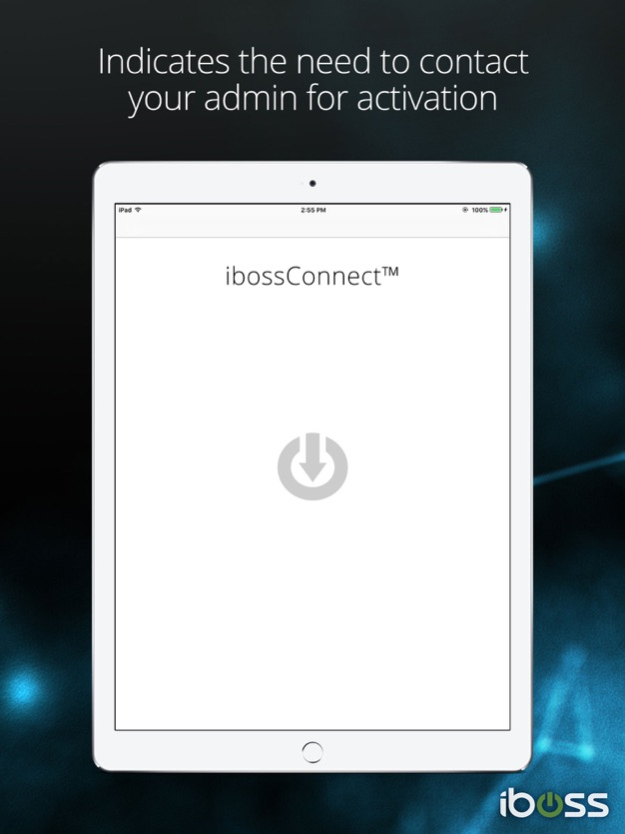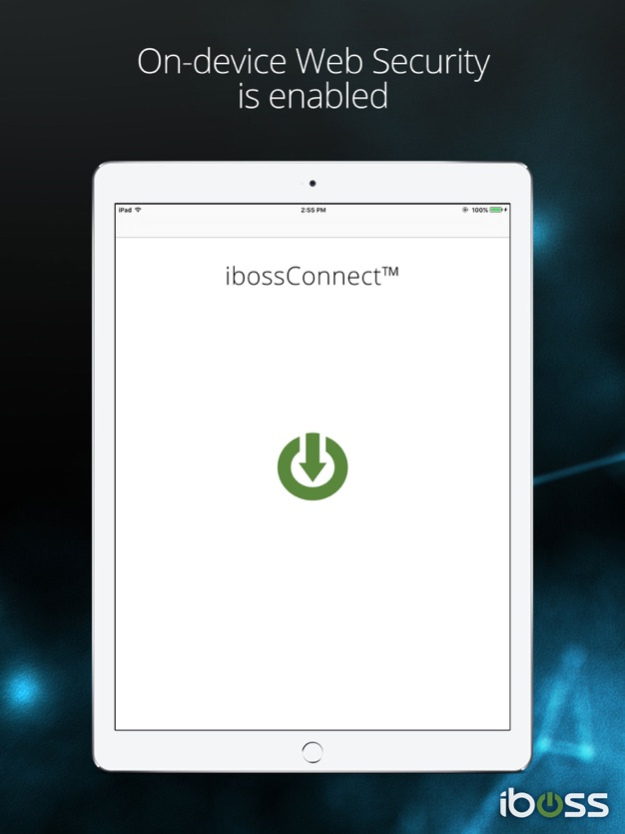ibossConnect 2.3.0
Continue to app
Free Version
Publisher Description
Easily filter your iOS devices
The ibossConnect app provides proxy-free Web security, transparent single sign-on authentication, and user-based reporting for the iOS device family. ibossConnect interfaces with the iboss Secure Web Gateway (SWG) and is tasked with securing iOS devices to ensure Web security and access policy enforcement.
It offers the following features:
•Extends iboss role-based Web security and access policies across iOS devices, whether they are on-premises, traveling, or at home
•Provides a better end-user experience and a reduction in help desk calls
Implementation is easy, only requiring the network administrator to push this app through their MDM solution, and then activate it via an appropriate MDM Content Filtering profile. On-premises, the iOS devices will be automatically bound by directory or user group to the security and access policies for each user. When the iOS devices are off-premises, the app will detect this and automatically filter traffic requests. No proxy is needed whether on- or off-premises and all activity is managed through the centralized iboss Threat and Event Console to ensure security and compliance.
Note: iboss SWG firmware version of 8.2.0.90 or higher is required
Mar 21, 2019
Version 2.3.0
Fixes issues where some sites weren't being blocked properly.
About ibossConnect
ibossConnect is a free app for iOS published in the System Maintenance list of apps, part of System Utilities.
The company that develops ibossConnect is iboss Cybersecurity. The latest version released by its developer is 2.3.0.
To install ibossConnect on your iOS device, just click the green Continue To App button above to start the installation process. The app is listed on our website since 2019-03-21 and was downloaded 1 times. We have already checked if the download link is safe, however for your own protection we recommend that you scan the downloaded app with your antivirus. Your antivirus may detect the ibossConnect as malware if the download link is broken.
How to install ibossConnect on your iOS device:
- Click on the Continue To App button on our website. This will redirect you to the App Store.
- Once the ibossConnect is shown in the iTunes listing of your iOS device, you can start its download and installation. Tap on the GET button to the right of the app to start downloading it.
- If you are not logged-in the iOS appstore app, you'll be prompted for your your Apple ID and/or password.
- After ibossConnect is downloaded, you'll see an INSTALL button to the right. Tap on it to start the actual installation of the iOS app.
- Once installation is finished you can tap on the OPEN button to start it. Its icon will also be added to your device home screen.